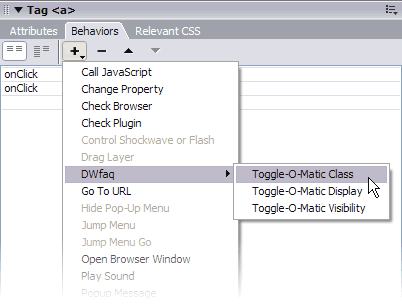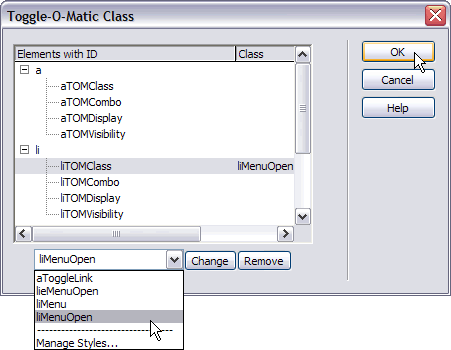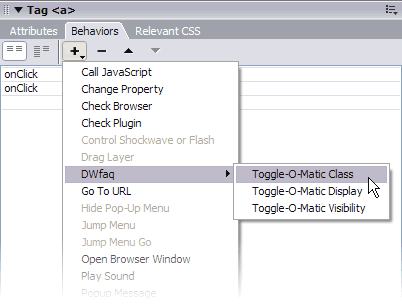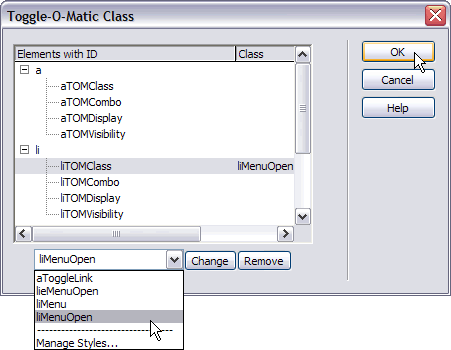Toggle-O-Matic Class
The Interface
- If the Behaviors panel is not already visible, choose Window» Behaviors or Shift+F4
- Click the + button on the Behaviors panel
- Select DWfaq» Toggle-O-Matic Class
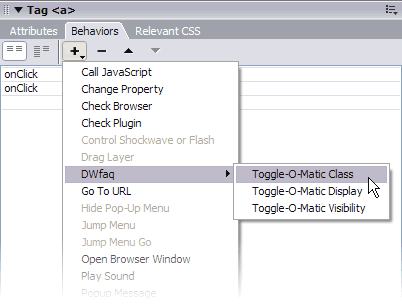
- Select an ID in the Elements with ID column (You will notice
that the Change button becomes enabled with a proper selection)
- Type the class you wish to toggle to in the field or choose an available
class from the list.
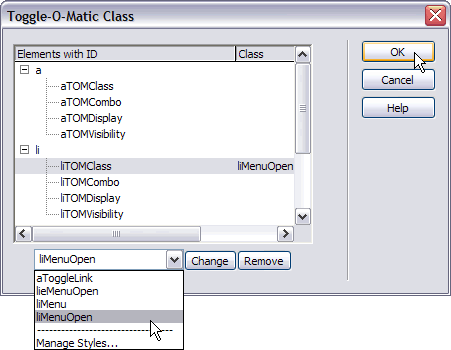
Tip
Choose Manage Styles from the list to create new classes
without closing the extension dialog.
- Click the Change button to add the desired class to the Class
column or click the Remove button to remove the specified class
in the Class column
- Repeat steps 4 thru 6 as desired
- Click OK