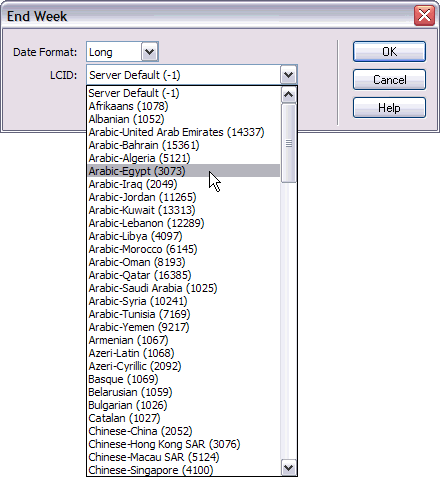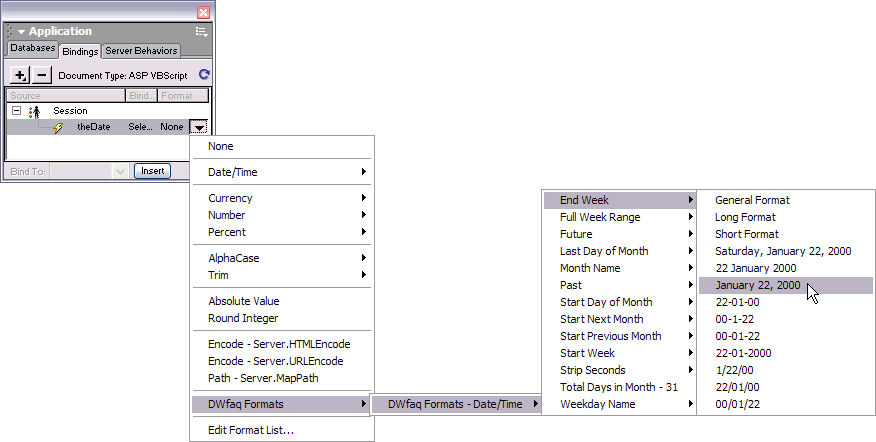
The DWfaq Date/Time Server Formats screenshots below show you just how easy it is to use this handy extension.
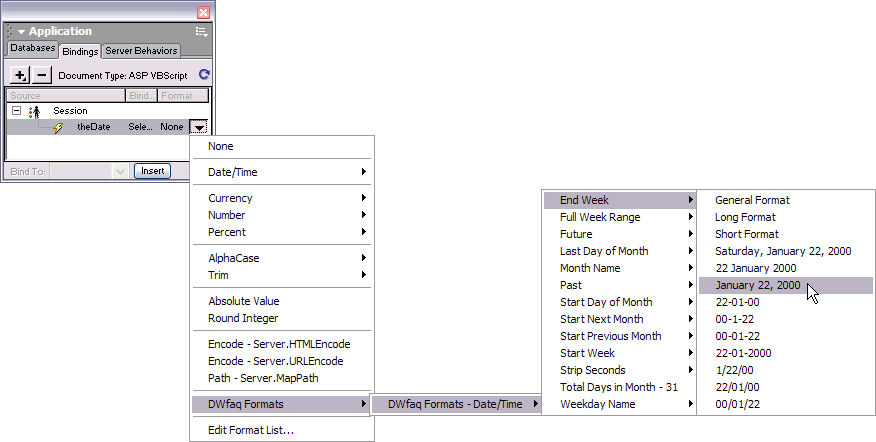
Adding your own server formats for later use is simple. Choose Edit Formats List... then choose the Add (+) button on the Edit Formats dialog.
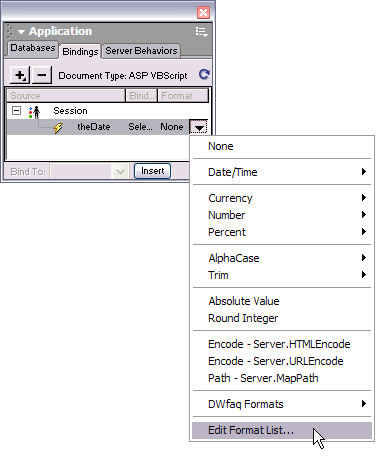
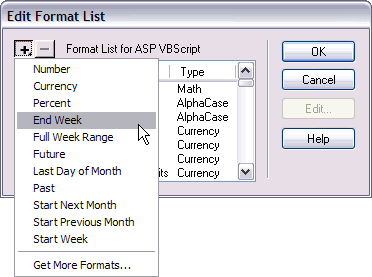
Next, you'll fill out a simple dialog. If you get stuck, click the Help button
for more information. When you're done, click OK and you'll be back at the Edit
Format List dialog, where you will be able to assign your new format a name.
You'll find your new format in the submenu with the other formats of its kind.