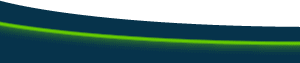Miscellaneous FAQsQ. How do I print the code view? A. If you are using Dreamweaver 3, you will need to open the file in an external editor such as Notepad or HomeSite and print from there. If you are using Dreamweaver 4, you can use an extension to print the code view. Macromedia Dreamweaver Exchange Q. How do I set Dreamweaver to be the Default Editor for IE5x? A. You'll need to do some editing in Windows Explorer. That is correct, Windows Explorer (Not Internet Explorer). To learn how to do this, check out this tutorial: Setting the Default Editor for Internet Explorer
5.x Q. My Site Definitions disappeared! I
am using Windows. I don't remember all those passwords! What am
I to do? A. If using Win98 or WinME do this: 1. Boot to DOS. 2. Type the following then hit [Enter]: cd\windows\command 3. Type the following then hit [Enter]: SCANREG /RESTORE Scanreg will present you with a list from which to select. You can also cancel if you wish. This last command will allow you to restore a copy of the registry from a time prior to the disappearance of the site definitions. If you are using a different version of Windows, you will have to restore the registry from a backup. If you do not have a backup you will need to recreate the site definitions manually. In the future, use the registry utilities from the following site to make backups so you can avoid this problem. Registry Utilities for Dreamweaver and UltraDev Q. How do I change a behavior's action? A. You change behavior actions using the drop down in the Behaviors Panel. The following tutorial will show you how: The Behavior Panel- Changing Behavior Events Miscellaneous TutorialsPlease see the Miscellaneous Tutorials Page. |
::This page last modified 8/13/2013 at 03:35::
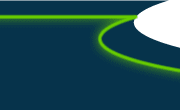 |
Copyright
© 2001-2026 DreamweaverFAQ.com All Rights Reserved. All brands, trademarks, tutorials, extensions, code, and articles are the property of their respective owners. A production of Site Drive Inc. Legal Notice | Privacy Policy | Disclaimer & Notice
|
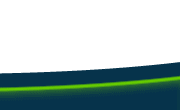 |