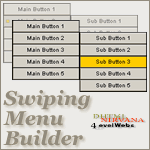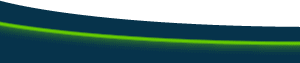Navigation FAQsQ. How do I make popup menus like the ones on Microsoft's site or the ones used on this site? A. Essentially the way to do this is through the use of showing and hiding layers. Explore using the Show/Hide Layers Behavior or visit PVII's site for a tutorial and free extensions that will assist you with their creation. The Swiping Menu Builder Extension creates a really cool DHTML menu for a very reasonable price that is worth checking out. The DHTML Menu Series The Swiping Menu Builder Extension Q. Why don't the FW popup menus align properly when placed in a centered table or in a flexible table? A. The following TechNote explains the
reason why and offers some solutions. PVII Snap Layers is an extension which allows you to anchor Layers to images which works in flexible page design. This method is an excellent alternative to the FW Popup Menu system. The DHTML Menu Series |
|
||
::This page last modified 8/13/2013 at 03:35::
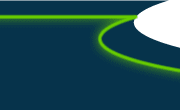 |
Copyright
© 2001-2026 DreamweaverFAQ.com All Rights Reserved. All brands, trademarks, tutorials, extensions, code, and articles are the property of their respective owners. A production of Site Drive Inc. Legal Notice | Privacy Policy | Disclaimer & Notice
|
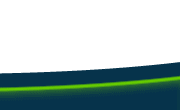 |