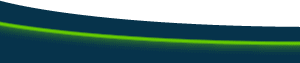Table FAQsQ. I am having trouble with table backgrounds in Netscape, everything looks ok in IE. Why? A. Netscape and Internet Explorer render the background image in tables differently. Please see the Macromedia TechNote for more information: Macromedia TechNote # 14759 Q. How do I make a table with rounded corners? A. By it's very nature a table is always rectangular in shape. However you can make the corners appear rounded with the clever use of images. This just requires a bit of preplanning, and some some creative slicing in Fireworks or other image editor. The following tutorials will get you going in the right direction: Rounding the Corners Creating Rounded Table Corners Q. How do I make my table cells the same width in all browsers? Netscape and IE size my table cells differently. A. You can take control of your table by using shims to hold cells open. The tutorial below gives a full explanation of how to do this. Managing Fixed Width Tables Q. How do I get a colored border around my table, but not each cell, that works across browsers? A. To simulate a colored border around your table with cross-browser compatibility, you must insert a table within another table. This process is known as Nesting Tables. Nesting Tables to Create Borders Q. When working inside a table, if I add content to a cell the other cells collapse. How do I prevent this? A. As a temporary fix you may consider setting the Cell Padding to about 10 so that there is something to holding the cell open so that you can insert your cursor (by clicking in the cell) easily. An alternative to that is using the Tab key or Arrow keys to navigate your way through the table. You may also want to review the following tutorial to give you an understanding of why this happens. Managing Fixed Width Tables Q. How do I create a thin line that expands with my text? A. To create a vertical or a horizontal rule (using tables), use a 1x1 transparent GIF in a cell with a colored background, then force the table to collapse on itself by setting the adjacent table cell to 100%. Creating Rules with Tables Table TutorialsPlease see the Table Tutorials Page |
::This page last modified 8/13/2013 at 03:35::
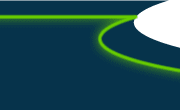 |
Copyright
© 2001-2026 DreamweaverFAQ.com All Rights Reserved. All brands, trademarks, tutorials, extensions, code, and articles are the property of their respective owners. A production of Site Drive Inc. Legal Notice | Privacy Policy | Disclaimer & Notice
|
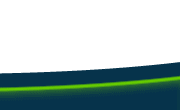 |