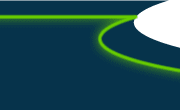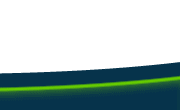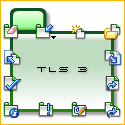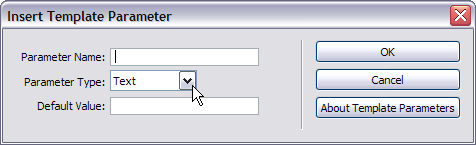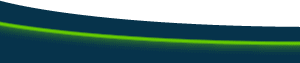Upgrade Pricing| Qualifying Product* | Upgrade To | Price |
|---|
Template-Lover's Suite, Version 2
If qualifying product bought on or after 7/3/2004 | Template-Lover's Suite, Version 3 | $0.00 | *Login to verify upgrade pricing eligibility.Was $18, now FREE! Have you asked yourself, "Where did the Templates category in the Insert bar go in Dreamweaver MX 2004?", disappointed to discover the template objects were moved to the Common category and burried in a pop-up menu? You're not alone... The Template-Lover's Suite restores the missing Templates category and adds new commands in addition to the ones present in Dreamweaver by default. For those who don't like switching Insert bar categories, and love being able to jump to template regions but hate to have to go through the Modify» Templates menu and move past all the commands listed in it, you'll love the new Template Lover's Suite toolbar.
If you work with templates in Dreamweaver MX or Dreamweaver MX 2004, you will find yourself using menus and the Assets panel often to accomplish various tasks. Those very same tasks are featured in the Template-Lover's Suite version 3.
Numerous Dreamweaver users have complained that the default location for template tasks can be difficult to get to quickly or that the Assets panel takes awhile to load. Template-Lover's Suite version 3 puts template-related commands within easy reach at all times.
What's New in TLS 3?
We've created a set of beautiful new TLS icons for Dreamweaver MX 2004. By providing two seperate installation packages, Dreamweaver MX users can still enjoy the icons that match their interface while Dreamweaver MX 2004 users enjoy the new icon set. (Be sure to check out the Screenshots & Demos section.)
In addition to the great features in TLS 2, the new TLS 3 comes with the Template-Lover's Suite toolbar - This new toolbar adds all of the same items found in the Insert bar that relate to templates plus the addition of Jump to Region and Insert Template Parameter.
In Dreamweaver MX 2004 the Templates category of the Insert bar was eliminated. We brought it back for you, and added the TLS3 objects to the Templates popup menu to the Common category (where the standard Template objects where moved), so that all your template needs can be met whether you're in the Common category or if you prefer them in the Dreamweaver MX location which is the Templates category. Confused? Don't be...we've just made sure that the template objects you need are always where you'd expect them to be.
By adding the new TLS 3 toolbar, we were able to add the Jump to Region command. Jump to Region is the equivalent of the last section of the Modify> Templates submenu where a list of all editable regions are shown so that you can choose one and jump right to it. We felt that the ability to jump to specific editable regions in a template got lost in the menus, making it less than convenient for a speedy workflow. Because it would not be possible to add this to the Insert bar, we were sure to include it in the TLS 3 toolbar.
You may be thinking, "If the TLS 3 toolbar just adds everything to the toolbar, why should I use it instead of the menus that are built in, or instead of the objects added to the Insert bar by Template-Lover's Suite?" The answer to this question is quite simple. The TLS 3 toolbar is smart enough to disable its commands when they're not available for the current selection, document, or view (code/Split/Design). Some of the built in menus disable commands when they cannot be used, but some do not. The Insert bar is limited in what it can do, and cannot efficiently disable template icons when it is appropriate to do so. The best that can be done in that case is an error message. if you wanted to jump to a region using the Modify> Template submenu, and your cursor was in Code view, the menu appears enabled but it won't work unless your cursor is focused in Design view. That can be quite frustrating, so we made sure that where built in menus may not be disabled like they should be, we disabled them in our TLS 3 toolbar. By making commands available only if they're designed to work with the current selection, document, or view makes for a more efficient workflow, saving seconds that add up to minutes and hours.
Last but not least, Insert Template Parameter was added for those Template-Lovers who have been hand-coding their template parameter, having to dig up the snippet they made or remember the syntax. Insert Template Parameter lets you insert the parameter type you choose and its appropriate default value. The dialog will display the right type of default value field for you based on the parameter type. For example, if the parameter type is Color, you'll see a color picker along side the textfeild. TLS 3 takes the guess work out of inserting template parameters, by checking for valid default values.
Support
With the exception of "Insert Template Parameter", all dialogs boxes that appear are Macromedia dialogs. Look for a Help button on the dialog box for more information about the command you are using. When using "Insert Template Parameter", click the About Template Parameters button to learn more about using template parameters in Dreamweaver.
Note: Issues with your template creation or other areas of web development are not supported. Please refer to Adobe's forums for general web development issues.
Pricing
Was $18, now FREE!
Features
Dreamweaver MX 2004 removed the Templates category of the Insert Bar. Template-Lover's Suite brings the Templates category back with the following objects:
- Make Template
- Make Nested Template
- Editable Region
- Optional Region
- Repeating Region
- Editable Optional Region
- Repeating Table
- New from Template
- Open Attached Template
- Apply Template to Page
- Update Current Page
- Update Pages
- Make Attribute Editable
- Insert Template Parameter
- Modify Template Parameter
- Check Template Syntax
- Detach From Template
- Remove Template Markup
The following items are added to the Templates category of the Insert bar (MX) and the Templates pop-up menu in the Common category of the Insert bar (MX 2004):
- New from Template
- Open Attached Template
- Apply Template to Page
- Update Current Page
- Update Pages
- Make Attribute Editable
- Insert Template Parameter
- Modify Template Parameter
- Check Template Syntax
- Detach From Template
- Remove Template Markup
The following items are added to the Dreamweaver menus:
- File» New from Template...
- Insert» Template Objects» Insert Template Parameter allows you to quickly add any type of template parameter to your template document.
The following items are on the new Template-Lover's Suite toolbar in Dreamweaver MX 2004
- Make Template
- Make Nested Template
- Editable Region
- Optional Region
- Repeating Region
- Editable Optional Region
- Repeating Table
- New from Template
- Open Attached Template
- Apply Template to Page
- Update Current Page
- Update Pages
- Make Attribute Editable
- Insert Template Parameter
- Modify Template Parameter
- Check Template Syntax
- Detach From Template
- Remove Template Markup
- Jump to Region allows you to quickly move your cursor to any editable region in your document while in Design View
The New from Template toolbar button is placed on the Standard toolbar next to the New document button for your convenience.
What do all these commands do? View a list of the 19 Commands Found in Template-Lover's Suite version 3 which contains a brief description of each command.
Requirements
The Template-Lover's Suite is designed especially for Macromedia Dreamweaver MX and Dreamweaver MX 2004 and is not compatible with earlier Dreamweaver or UltraDev products. It may work with newer versions, but has not been tested.
This product is compatible with both Windows and Macintosh.
Screenshots & Demos
The Template-Lover's Suite was designed with beautiful and intuitive icons to match the look of the icons used for templates in Dreamweaver MX and MX 2004. Template Lover's Suite includes both MX and MX 2004 install packages so it matches Dreamweaver's interface perfectly, regardless of which version you're using.
Click the images below for more screenshots to see how Template Lover's Suite fits into your workflow.

View Additional Screenshots for Dreamweaver MX

View Additional Screenshots for Dreamweaver MX 2004
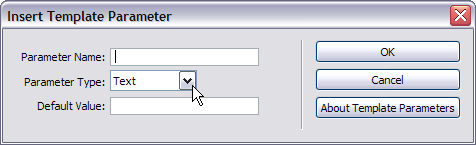
View Additional Screenshots of the Insert Template Parameter dialog
Purchase
Upgrade Pricing| Qualifying Product* | Upgrade To | Price |
|---|
Template-Lover's Suite, Version 2
If qualifying product bought on or after 7/3/2004 | Template-Lover's Suite, Version 3 | $0.00 | *Login to verify upgrade pricing eligibility.
|