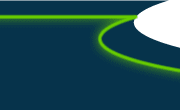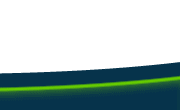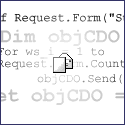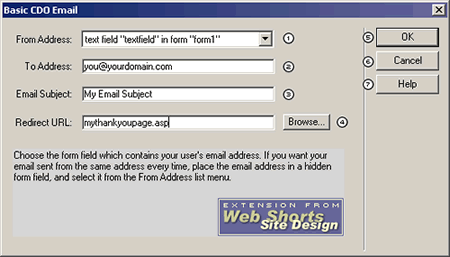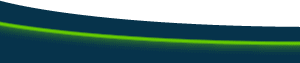|
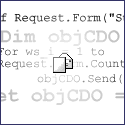
Merchant Information:
Site-Drive, Inc.
Contact Merchant
|
This is a faily simple process but requires some knowledge of CDO syntax and how to set up your e-mail script. This small extension takes the guess work out of the whole bit. It sends all the form fields from your form to the address you specify, in the following format:
| From: |
Your visitor's email address |
| To: |
Your email address |
| Subject: |
Your subject |
| Body: |
FieldName1: Value1
FieldName2: Value2
FieldName3: Value3 |
Features
In order to make your form output easier to read, you can add underscores
(_) to your form fields, which will be replaced with spaces. So
you could create form fields like this:
| Form Field |
Result |
|
Email_Address |
Email Address |
|
Zip_Code |
Zip Code |
|
Phone_Number |
Phone Number |
|
Other than underscores, your field names will be displayed exactly
as they are defined in the property inspector for each field.
Requirements
This extension works with Ultradev and Dreamweaver MX. It may work with newer versions, but has not been tested.
Screenshots & Demos
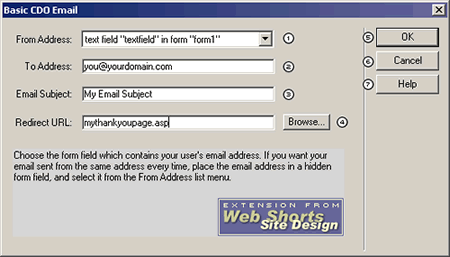
| # |
Description |
|
1 |
The "From" address is taken from the form field on
your page which contains your visitor's input email address. This
makes it easy for you to reply to emails sent from your form.
On the other hand, if you always want the form's email to come
from a specific address (an internal email address for example),
then put this specific email address in a hidden form element, which
you then choose from the "From Address" list menu in the
extension. |
|
2 |
This is the email address you want the form results sent to. |
|
3 |
This is the subject line of your email. |
|
4 |
This is the page you want the user sent to after they submit
the form. If you want them to stay on the same page, just type in
the current page name. |
|
5 |
Clicking OK applies the Server Behavior to the page. |
|
6 |
Clicking Cancel closes the extension interface without making
any changes to your page. |
|
7 |
Clicking Help brings you to this page, where you can find out
how to use the extension properly. |
|
Purchase
|