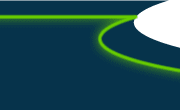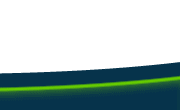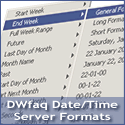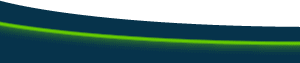The DWfaq Date/Time Server Formats do so much more than just formatting the
output of the date. (See the Features list below for more details.) You can
determine all sorts of information based on a specified date. For example, Total
Days in Month will tell you if there are 28, 29, 30, or 31 days in the given
month. Such information has many purposes, such as use with Calendar scripts
and Search fields.
Have you ever wondered what day of the week you were born on? Pass your birth
date to the Weekday format to find out.
Based on a single date, you can output other dates in relation. No need to
store multiple dates for the same record when you can use what you already have
to determine a date. For example, if today is February 2, 2002 you can
use that date to output February 2, 2003 using the Future format.
Customization for formatting is made simple through an easy-to-use dialog
for the format of your choice. You'll be able to save the format for later use
too. The Past and Future functions are especially helpful since you can choose
the length of time to change the date to by either Day(s), Hour(s), Week(s),
Month(s), Quarter(s), Seconds(s), or Year(s). For the Full Week Range format,
you can even specify what delimiter to use.
Still not sure? See the Screenshots and demo below.
Pricing
Was $18, now FREE!
Download of the DWfaq Date/Time Server Formats (ASP)allows for a single user license. This means you may install it on as many of your own computers as you like, however it may not be used on multiple computers at the same time. You may use this extension on as many websites as you like.
Features
The DWfaq Date/Time Server Formats for ASP include the following features:
- End Week: Always a Saturday. Returns the last day in the
week of the specified date.
- Full Week Range: Returns the first day of the week that
the specified date falls in, separated by a delimiter (such as a dash), followed
by the last day in the week.
- Future: Returns the specified increments applied to the
specified date/time to result in a later date/time.
- Last Day of Month: Returns the last day in the month in
relation to the specified date.
- Month Name: Returns the name of the month of the specified
date in either abbreviated or normal format.
- Past: Returns the specified increments applied to the
specified date/time to result in an earlier date/time.
- Start Day of Month: Returns the first day in the month
in relation to the specified date.
- Start Next Month: Returns the first day of the month following
the specified date.
- Start Previous Month: Returns the first day of the month
prior to the specified date.
- Start Week: Returns the first day of the week that the
specified date falls in.
- Strip Seconds: Returns the time without seconds with
the option of 4 different formats.
- Total Days in Month: Returns the total number of days
in the month of the specified date.
- Weekday Name: Returns the name of the week of the specified
date in either abbreviated or normal format.
- Custom Formats: Perhaps the most important feature of this extension is that if you need to output a date in a specific format that is not one of the included formats, you can easily create your own custom format from our simple dialog and save it for use whenever you need it.
That's over 100 formats to choose from, plus the ability to add your own!
You'll even get a copy of this handy reference in your download package :
http://www.dwfaq.com/store/demos/DWfaqDteTme/
Requirements
The DWfaq Date/Time Server Formats are compatible with Dreamweaver MX. They are not compatible with UltraDev or earlier Dreamweaver versions. It may work with newer versions, but has not been tested.
Note: The DWfaq Date/Time Server Formats are available in ASP/VBScript only.
Screenshots & Demos
You'll even get a copy of this handy reference in your download package :
http://www.dwfaq.com/store/demos/DWfaqDteTme/
Note: Some formats may appear the same. This is normal and reflective of server default settings. You would get the same type of results for the equivelant format in the main Date/Time submenu.
Check out some screenshots of the extension interface.
Here's an example of how one might put custom future formats to use: http://www.dwfaq.com/store/demos/DWfaqDteTme/time.asp
Purchase
|