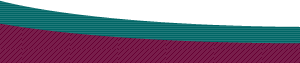The Making of a Simple, but Useful Dreamweaver ExtensionAuthor: Colm
Gallagher Packaging and Installing the extension.First thing first, let's check that we have everything we need. Make sure that the .mxi file, GIF file and HTML file are all in the one folder. Important: Make sure that the only difference in the filenames of the GIF and HTML files is the extension (in my case I've named them mailto_link.gif and mailto_link.html), and that the reference to them in the Mxi file is correct. You can give the Mxi file any name you like.(The filename can not be longer than 23 characters including the suffix). Once we have everything together we'll start the extension manager. Commands» Manage Extensions In Extension Manager click File» Package Extension. A browse dialog will appear. Use it to navigate to the Mxi file you created. Select it and the Extension Manager will offer to create a .mxp file with the same name in the same folder. Click OK and you should receive an alert that the extension was created successfully. Here's one I made earlier. To install the extension click File» Install Extension in Extension Manager. Navigate to the .mxp file and click on it. Agree to the license and you should get a confirmation alert that the extension installed successfully. That's all there is to it! |
|
::This page last modified 8/13/2013 at 03:37::
 |
Copyright
© 2001-2026 DreamweaverFAQ.com All Rights Reserved. All brands, trademarks, tutorials, extensions, code, and articles are the property of their respective owners. A production of Site Drive Inc. Legal Notice | Privacy Policy | Disclaimer & Notice
|
 |