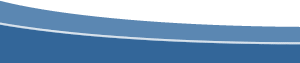|
Q. How can I have a link in a popup window target its parent window? or How can I make a popup window redirect the parent window when the popup window is closed? A. Through the use of some very simple JavaScript you can acheive this easily. See the tutorial below for complete instructions. Popup Redirect or Refresh Parent WindowAuthor: Kindler
Chase IntroductionVery often web developers ask:
I'm going to outline a fairly innocuous procedure to do just that! And not to worry, it's really not all that hard. After all, I'm only going to add one simple line of JavaScript to make this work. And stick with me because I've got a present for you somewhere in this tutorial that will make targeting parent windows even easier! The Basic Premise
Are you ready to see how this works? Try It Now! |
::This page last modified 8/13/2013 at 03:37::
 |
Copyright
© 2001-2026 DreamweaverFAQ.com All Rights Reserved. All brands, trademarks, tutorials, extensions, code, and articles are the property of their respective owners. A production of Site Drive Inc. Legal Notice | Privacy Policy | Disclaimer & Notice
|
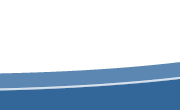 |