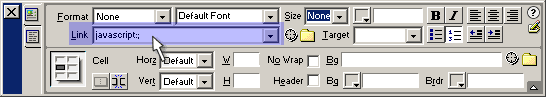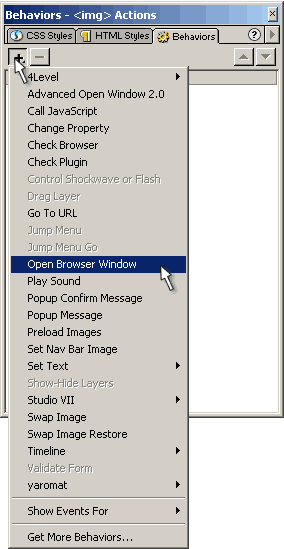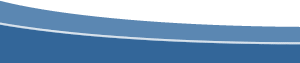Popup Redirect or Refresh Parent Window - The Parent WindowAuthor: Kindler
Chase Break it All DownIf everything went accordingly, then the popup window has closed and redirected the parent window here. Let's break down how you can do this now. You'll need four pages for this example (don't worry, they're not complicated):
Step One: Creating the Parent Page (index.htm)The parent page, index.htm, will contain a link to open the popup window containing the page navigation.htm.
Quick RecapYou created the index.htm page with a text link that will open a pop up window (navigation.htm) using the Open Browser Window behavior. |
« Previous | 1 | 2 | 3 | 4 | Next » |
::This page last modified 8/13/2013 at 03:37::
 |
Copyright
© 2001-2026 DreamweaverFAQ.com All Rights Reserved. All brands, trademarks, tutorials, extensions, code, and articles are the property of their respective owners. A production of Site Drive Inc. Legal Notice | Privacy Policy | Disclaimer & Notice
|
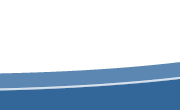 |