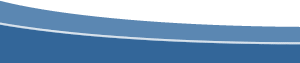Popup Redirect or Refresh Parent Window - The Popup WindowAuthor: Kindler
Chase Popup Window PrimerThis popup window, also known as the child window, is where you provide
your user with anything you like. The important aspect here is the ability
direct the parent window to the proper page depending on the link your
user selects. navigation.htm is what the
user sees when the popup window opens. Step Two: The Popup WindowContinuing our example, the popup window, navigation.htm provides access to two main sections of your site: One for Dreamweaver users, dreamweaver.htm and the other for UltraDev users, ultradev.htm.
Quick RecapYou created a page called navigation.htm that displays in the popup window. navigation.htm has 2 links that provide the user access to different parts of your web site. When the user clicks on either of the links, the parent window is redirected to the appropriate page and the popup window closes automatically. |
« Previous | 1 | 2 | 3 | 4 | Next » |
::This page last modified 8/13/2013 at 03:37::
 |
Copyright
© 2001-2025 DreamweaverFAQ.com All Rights Reserved. All brands, trademarks, tutorials, extensions, code, and articles are the property of their respective owners. A production of Site Drive Inc. Legal Notice | Privacy Policy | Disclaimer & Notice
|
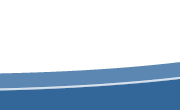 |