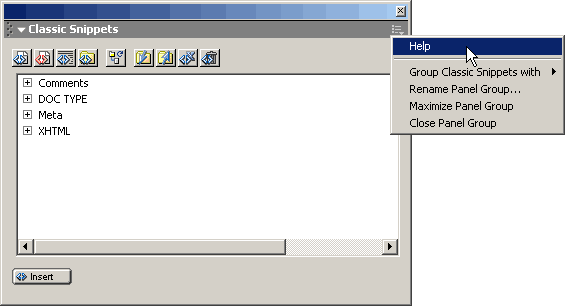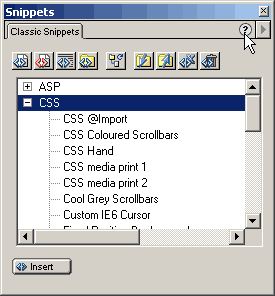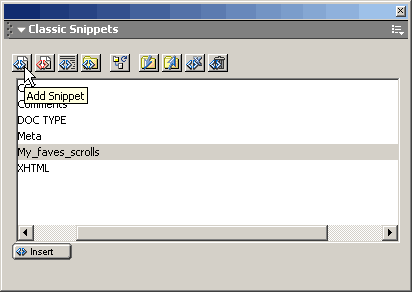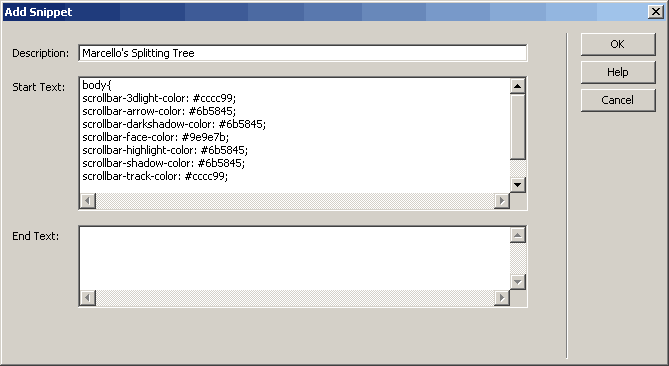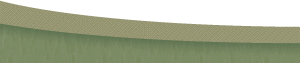Importing Dreamweaver snippets into the TopStyle 3 Clip Library (and vice-versa)Author: Marcello
Cerruti The vice-versa with the Classic Snippets panelTo import TopStyle 3 snippets follow the same first steps explained in the previous page until the prompt of Library Item dialog. For further references and help about using the Classic Snippets panel consult the Help file. Access the Classic Snippets Help file in Dreamweaver MX by choosing
Help from the Options Menu. Access the Help file in Dreamweaver 4 and Dreamweaver UltraDev
4 by choosing the question mark icon. You can copy your TopStyle Clip Library ltem in a new folder or in an existing one, if you don't need to create a new folder jump to the create a new snippet section. 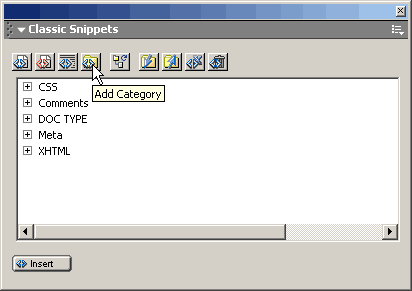
To create a new folder click on the "Add Category" icon, and type in the dialog box a meaningful name, e.g.: My_faves_scrolls. 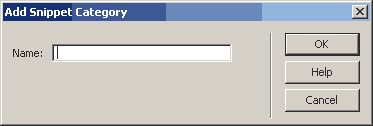
Once the new folder is created click the "Add Snippet" button.
The "Add Snippet" dialog box will prompt you. Type the snippet's name in the "Description" textfield and copy the code from the "Insert before caret" textfield of the TopStyle 3 Library Item dialog box and paste it in the "Start Text" textfield. If the snippet you select has end text then copy it from "Insert after caret" and paste to the "End Text" field
Click OK and the new snippet will appear in the Classic Snippet panel list in the choosen position. 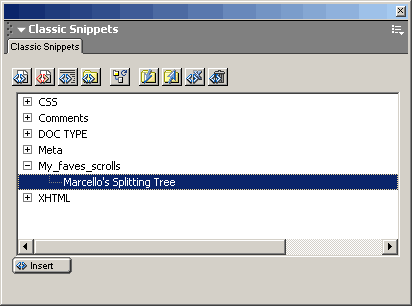 Repeat these steps each time you want to copy a TopSyle 3 clip library item into the Classic Snippet panel. ConclusionSnippets are a really versatile feature- using the Dreamweaver MX snippets, the snippets you find at Snippets Exchange, or creating your own custom snippets, can be a real time saver. The ability to import/export snippets between the two most popular editors among web designers is another step towards a tighter integration between Dreamweaver and TopStyle, enhancing your productivity. Note: The Snippets Exchange currently supports only the format used by the original Snippets Panel by Massimo Foti. As soon as the Classic Snippets panel is made available, the Snippets Exchange will then support the new Dreamweaver MX snippet file format, as well as the Classic Snippet file format. |
::This page last modified 8/13/2013 at 03:37::
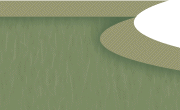 |
Copyright
© 2001-2026 DreamweaverFAQ.com All Rights Reserved. All brands, trademarks, tutorials, extensions, code, and articles are the property of their respective owners. A production of Site Drive Inc. Legal Notice | Privacy Policy | Disclaimer & Notice
|
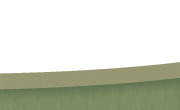 |